Restoring a backup via the Web Portal
This article explains how to restore a backup on any device by logging into the web portal. After that the backup is restored via the web portal to the machine where the client is installed. No access is required to the specific laptop in this case to restore a backup. Ideal for server administrators or system managers of course.It starts like more steps with logging into the web portal, this can be done via the following link with the received data:
After this you can select the option: Restore, to start this process.
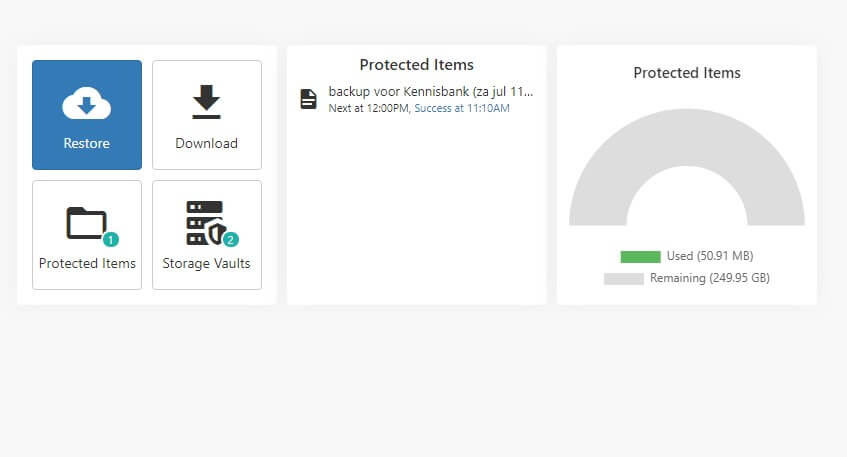
After this you can select the task:
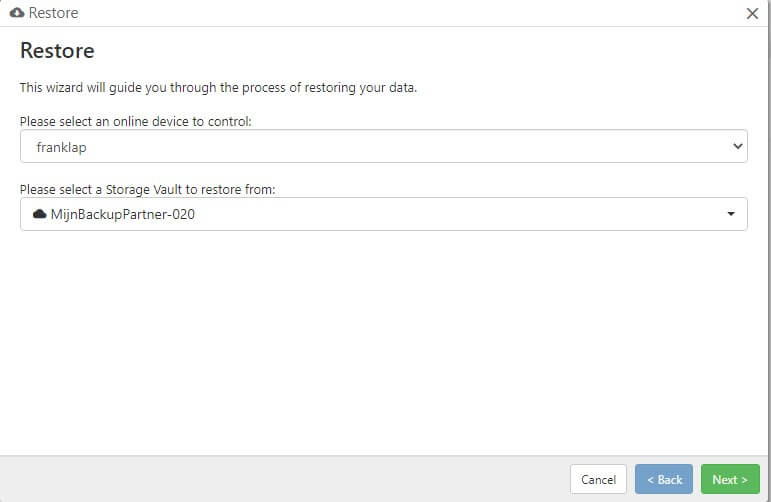
Expand the options with the arrows to restore the desired files or folders.
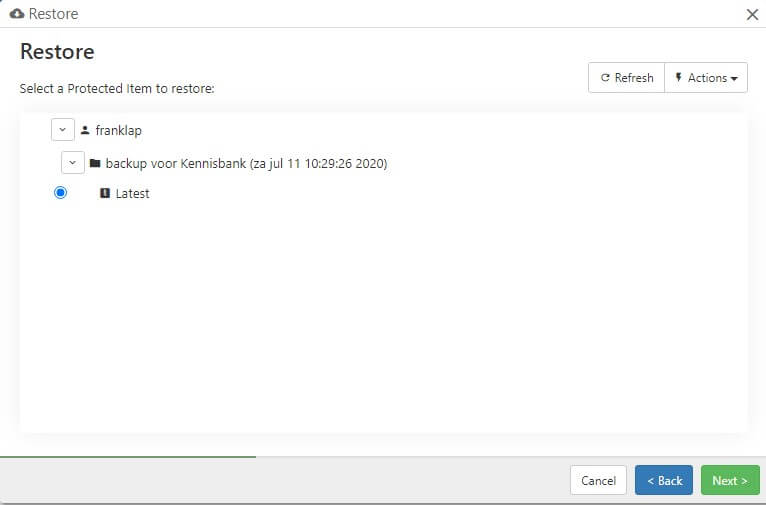
Or select all items to restore all at once without further ado.
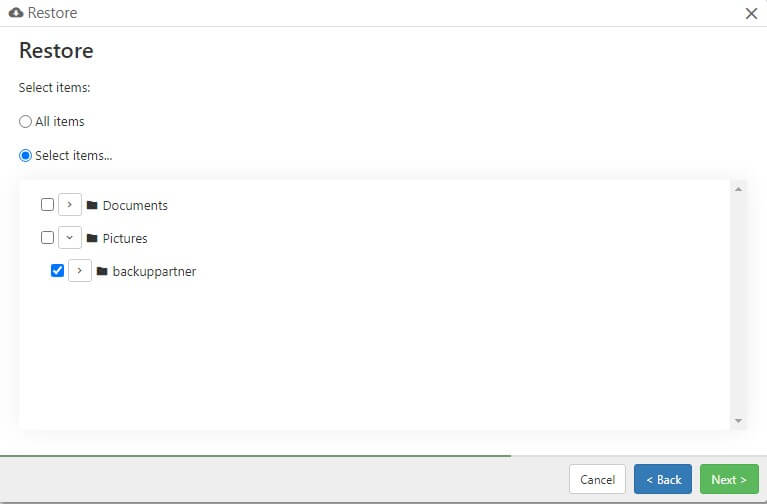
So the output folder is on the client PC, not the folder on the current PC.
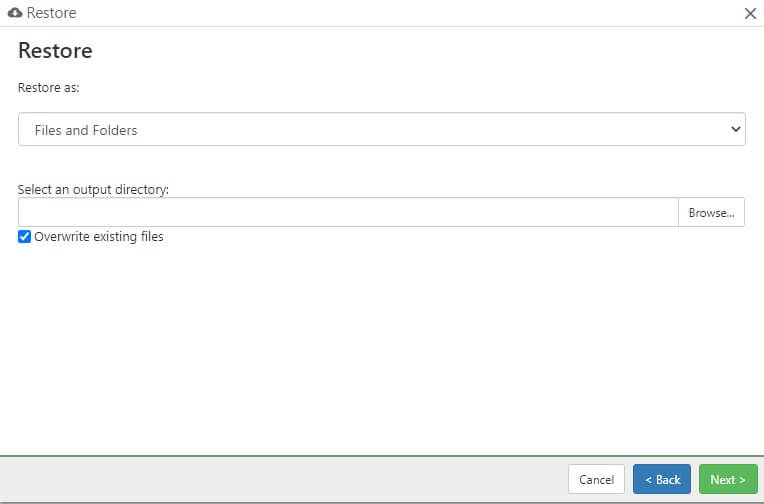
Here I select the folder that is also backed up to overwrite this. This can also be pushed to the desktop to let the end user decide which file should be saved.
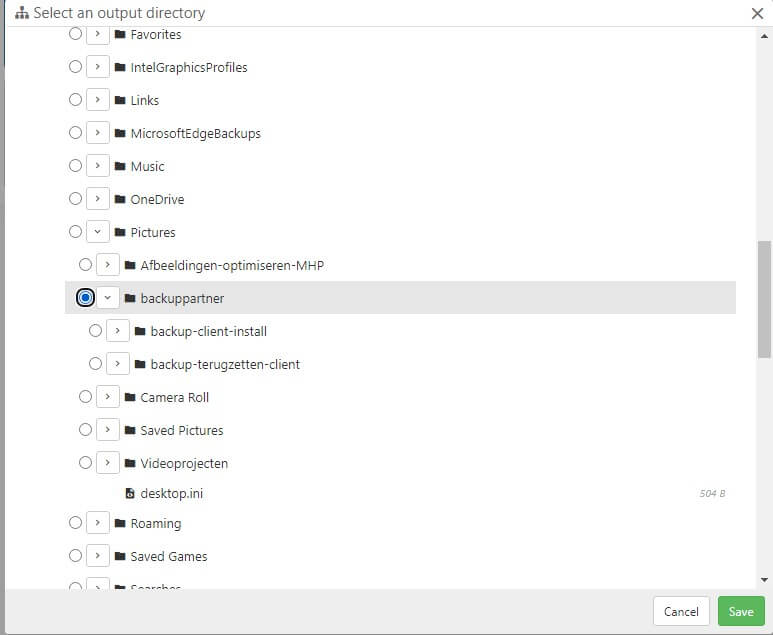
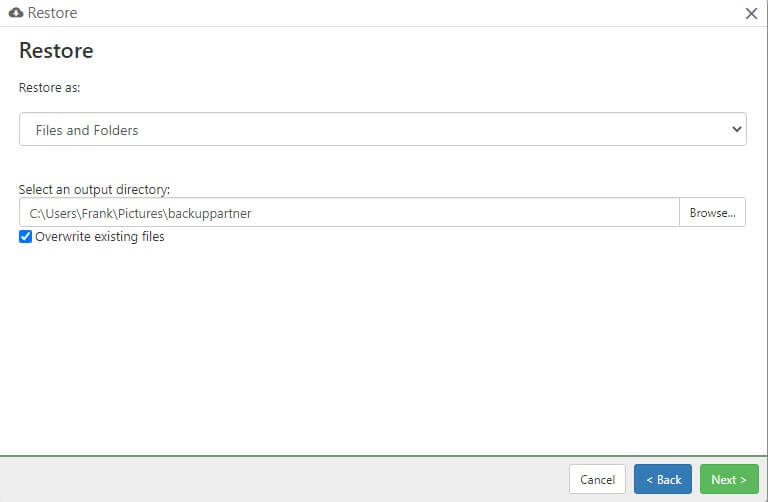
After this you can press Next once more to finish this. The backup is now restored to the selected folder.