Restoring a backup via the client
This article describes how to restore a backup using the client itself. To do so, start the MijnBackupPartner.nl backup client and follow the steps below. Then click the Restore option in the left menu to start it.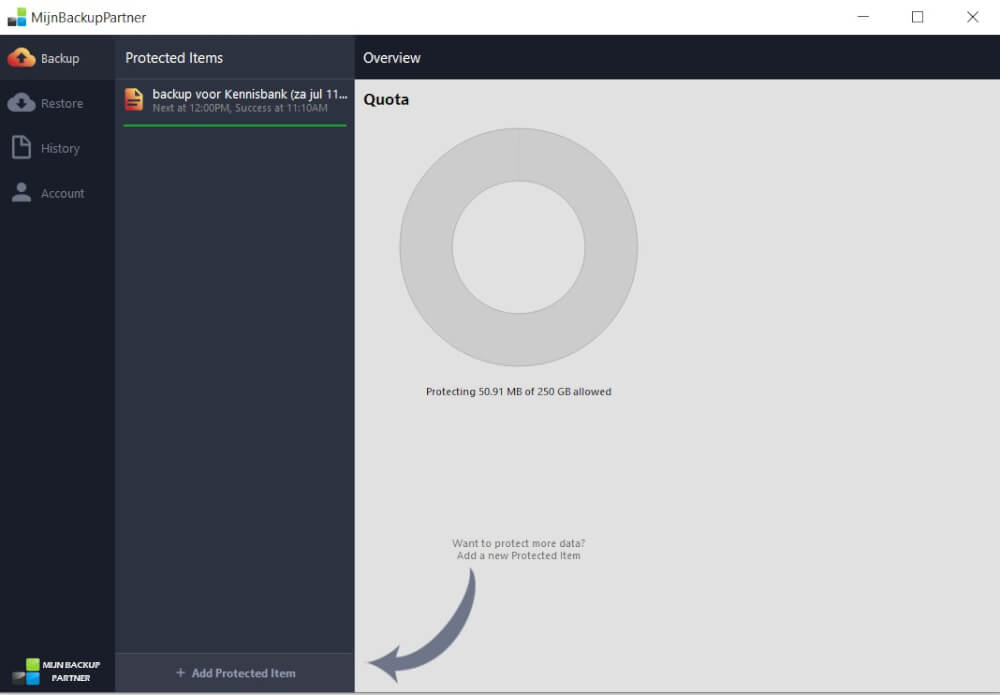
The Wizard will now open to restore the files. First the Storage Vault can be selected in the drop down.
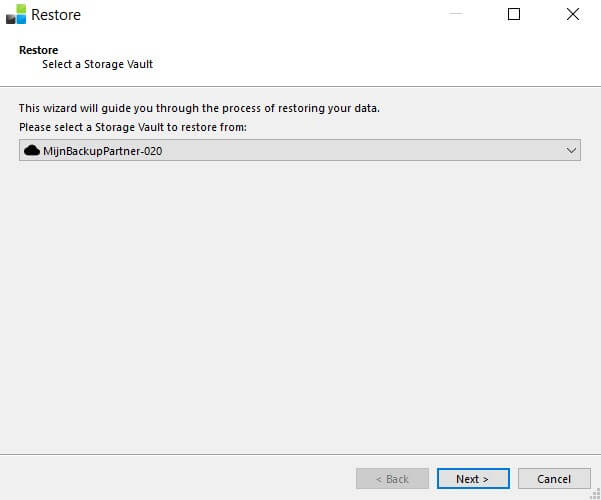
Then choose the last available backup, or choose the desired time. For example from before a broken change.
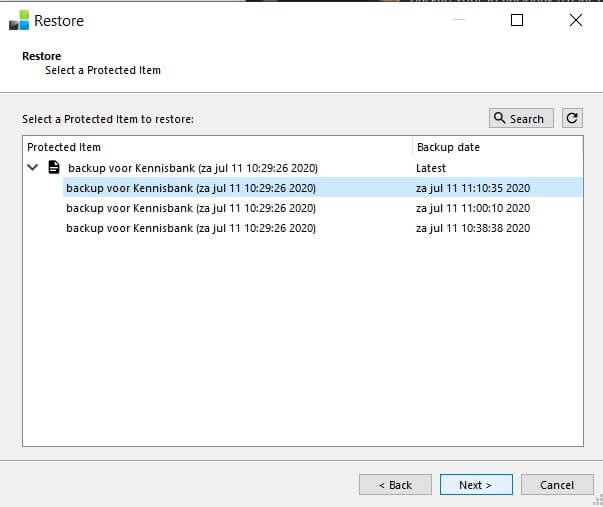
Select all items or just selected files. For example, for restoring a PDF file.
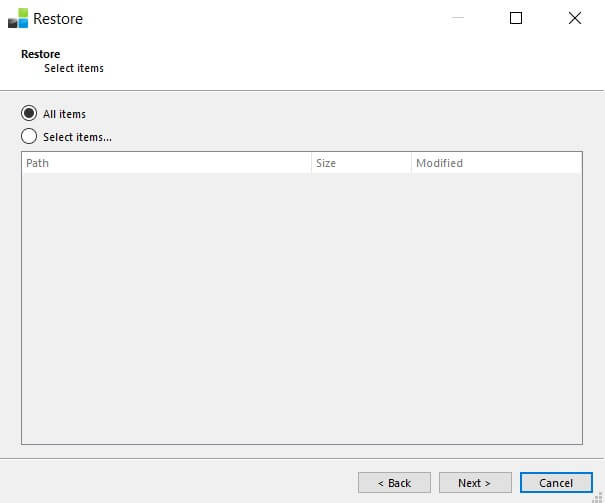
So the output directory is where the restored files will be put back down. You can leave this at the original folder. Or you can, for example, extract it to the Desktop for a quick look before restoring it.
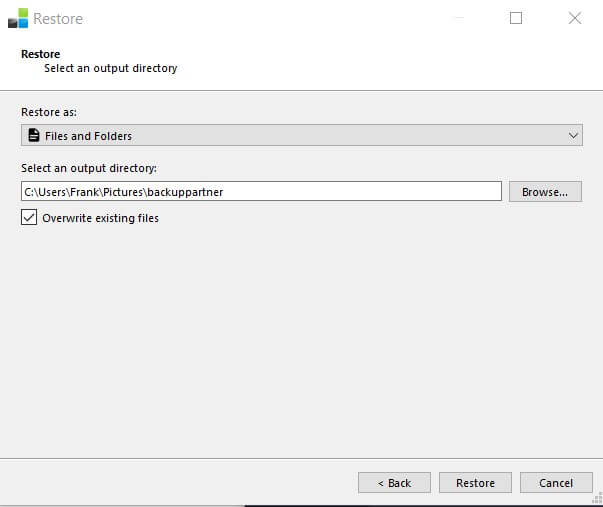
Then the restore task starts up and completes.
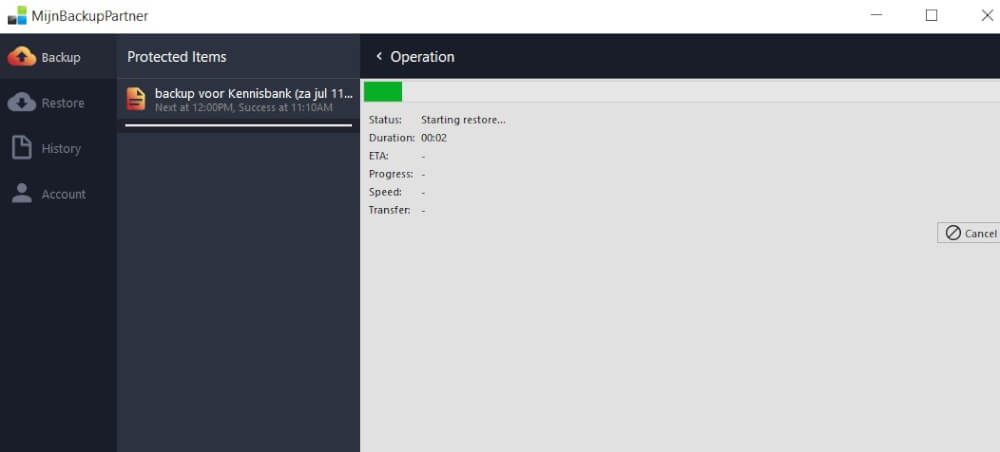
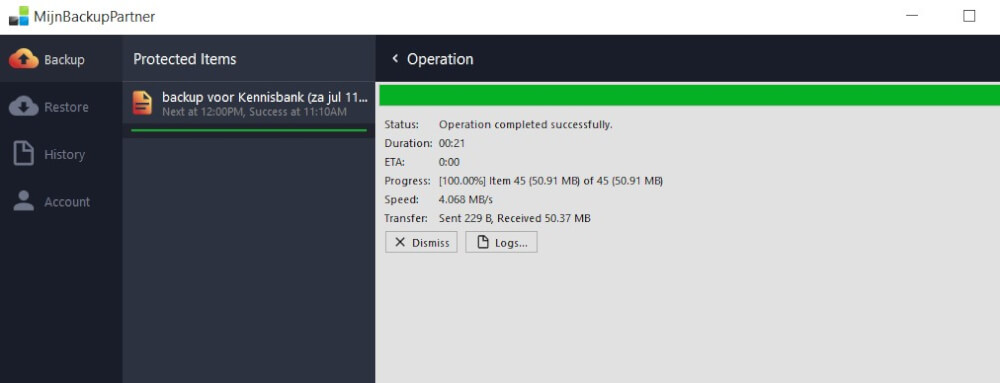
The files are now restored and you can continue your work without worries!